Salamat sa pagdating! Bago pala ako dito.Copy paste ko pala ito mula sa reddit ko
Cebu City,Philippines-HomeBro_Ultera PLDT
I'm having several log-in issues on PS4 PSN these past few days+I live in the Philippines where ISP are....you guess it.My speculation is that Sony's crappy DDoS protection is making everything worse than expected.I am now totally pissed off because my PSN Plus is still running and I wasted a lot of time finding different solutions ovenight.I was really dissapointed and frustrated because my router doesn't support changing the MAC address and portforwarding.Gladly,today I have found a good alternative solution and that is to use the "VPN Method" and Yes,changing your DNS to 8.8.8.8/8.8.4.4 won't do anything.
So overall I have seen a youtube video that explains everything.Basically,you have to download 2 things:Here are the direct download links. ZPN Connect:Lhttp://zpn.en.softonic.com/ Ostoto Hostpot:http://www.drivethelife.com/download/OSToto-Hotspot.exe
What you will be doing is that,you turn your PC into a WIFI hotspot,or more like a repeater or something,but that hostpot is running on a VPN service.Your PC should be running all the time and if you are using a laptop,avoid hibernations as possible because its gonna disable the hotspot.What is VPN by the way? Its pretty self-explanatory,it changes your "virtual" location so Sony will think you are leaving in the US,UK or Australia depending on which country you choose and offers you data security or encryption....or "privacy" In that youtube video I have seen.He manually changed the IP address of his PS4 to correspond and match to the IP address of the hotspot.I have done it and it doesnt work.I left all the fields automatic and it worked for me,also don't forget to change the setting of the hotspot from "Speed/Normal Mode to Sharing Mode" or else you will have time out problems when obtaining the IP address. I wont guarantee you that this wont give you lag spikes,high latency and ping.But I am pretty sure you can access PSN store,Plus and play online multiplayer.I'm so happy I can play GTA V Online and solo farm on Blow Up II Let me know if it works Here's my youtube video:
Cebu City,Philippines-HomeBro_Ultera PLDT
I'm having several log-in issues on PS4 PSN these past few days+I live in the Philippines where ISP are....you guess it.My speculation is that Sony's crappy DDoS protection is making everything worse than expected.I am now totally pissed off because my PSN Plus is still running and I wasted a lot of time finding different solutions ovenight.I was really dissapointed and frustrated because my router doesn't support changing the MAC address and portforwarding.Gladly,today I have found a good alternative solution and that is to use the "VPN Method" and Yes,changing your DNS to 8.8.8.8/8.8.4.4 won't do anything.
So overall I have seen a youtube video that explains everything.Basically,you have to download 2 things:Here are the direct download links. ZPN Connect:Lhttp://zpn.en.softonic.com/ Ostoto Hostpot:http://www.drivethelife.com/download/OSToto-Hotspot.exe
What you will be doing is that,you turn your PC into a WIFI hotspot,or more like a repeater or something,but that hostpot is running on a VPN service.Your PC should be running all the time and if you are using a laptop,avoid hibernations as possible because its gonna disable the hotspot.What is VPN by the way? Its pretty self-explanatory,it changes your "virtual" location so Sony will think you are leaving in the US,UK or Australia depending on which country you choose and offers you data security or encryption....or "privacy" In that youtube video I have seen.He manually changed the IP address of his PS4 to correspond and match to the IP address of the hotspot.I have done it and it doesnt work.I left all the fields automatic and it worked for me,also don't forget to change the setting of the hotspot from "Speed/Normal Mode to Sharing Mode" or else you will have time out problems when obtaining the IP address. I wont guarantee you that this wont give you lag spikes,high latency and ping.But I am pretty sure you can access PSN store,Plus and play online multiplayer.I'm so happy I can play GTA V Online and solo farm on Blow Up II Let me know if it works Here's my youtube video: