How to purchase in-game packages on website
Access top-up website pay.nxsea.com
Select the country that you are currently at.

Select type of Cash card or E-Wallet that you wish to use as payment method.

In case of using cash card payment(AIS/TrueMoney/RazerPIN)
After checking all option please check the term of use box then press Recharge.

In case of top-up from E-Wallet(Razer E-Wallet/Line Pay/True Money Wallet)
After checking all option please check the term of use box then press Recharge.

How to check the purchased item/purchased package.
Check from in-game mailbox

*Blue Diamond will be sent towards Malbox, please check your character maxilbox to receive Blue Diamonds.
How to purchase in-game items
There are 3 methods to Recharge for World of Dragon Nest
How to restore purchase
In case that user did not receive the item from purchasing package please follow below steps

Access top-up website pay.nxsea.com
Select the country that you are currently at.

Select type of Cash card or E-Wallet that you wish to use as payment method.

In case of using cash card payment(AIS/TrueMoney/RazerPIN)
4.1 Check the type of card if it is correct type or not
4.2 Select type of item that you would like to purchase(Currently only Diamond can be purchased)
4.3 Check account code(Can be verified from in-game)
4.4 Check package that you would like to purchase.
4.2 Select type of item that you would like to purchase(Currently only Diamond can be purchased)
4.3 Check account code(Can be verified from in-game)
4.4 Check package that you would like to purchase.
After checking all option please check the term of use box then press Recharge.
4.5 After pressing recharge you will be redirected to redeem code page from a cash card
4.6 Press redeem after inserting cash card code to complete the transaction.
4.6 Press redeem after inserting cash card code to complete the transaction.

In case of top-up from E-Wallet(Razer E-Wallet/Line Pay/True Money Wallet)
4.1 Check the type of card if it is correct type or not
4.2 Select type of item that you would like to purchase(Currently only Diamond can be purchased)
4.3 Check account code(Can be verified from in-game)
4.4 Check package that you would like to purchase.
4.2 Select type of item that you would like to purchase(Currently only Diamond can be purchased)
4.3 Check account code(Can be verified from in-game)
4.4 Check package that you would like to purchase.
After checking all option please check the term of use box then press Recharge.
4.5 After pressing recharge you will be redirected to recharge page to select the amount of payment price with E-Wallet
4.6 Press redeem after selecting the price to receive OTP code to confirm the transaction.
4.6 Press redeem after selecting the price to receive OTP code to confirm the transaction.

How to check the purchased item/purchased package.
Check from in-game mailbox

- Check Diamond/item received on mail attached
- Press receive a reward to obtain Diamond from Popup
*Blue Diamond will be sent towards Malbox, please check your character maxilbox to receive Blue Diamonds.
How to purchase in-game items
There are 3 methods to Recharge for World of Dragon Nest
- With Credit/Debits cards
- Post-paid payment based on user operators
- Recharge with E-Wallet
How to restore purchase
In case that user did not receive the item from purchasing package please follow below steps
- Close World of Dragon Nest application -> Clear device cache -> Re-access the game again.
- Go to [Settings > Account > Restore Purchase] then re-check mailbox/inventory.